Day 3: Troubleshooting & Post-Processing
Learn to solve problems and finish your prints professionally
Why 3D prints sometimes go wrong
3D printing involves many variables working together perfectly. When any one element is off, it can cause print failures. Understanding why prints fail helps you prevent problems and troubleshoot effectively. Common failure causes: • Incorrect temperature settings for material • Poor bed adhesion or leveling issues • Mechanical problems with printer components • Wrong slicer settings for your specific model • Environmental factors like drafts or temperature changes • Filament quality or storage issues The good news: Most print failures have simple solutions once you understand the root cause. Every failed print is a learning opportunity that makes you a better 3D printer operator. Today we'll learn to identify problems quickly and fix them systematically.
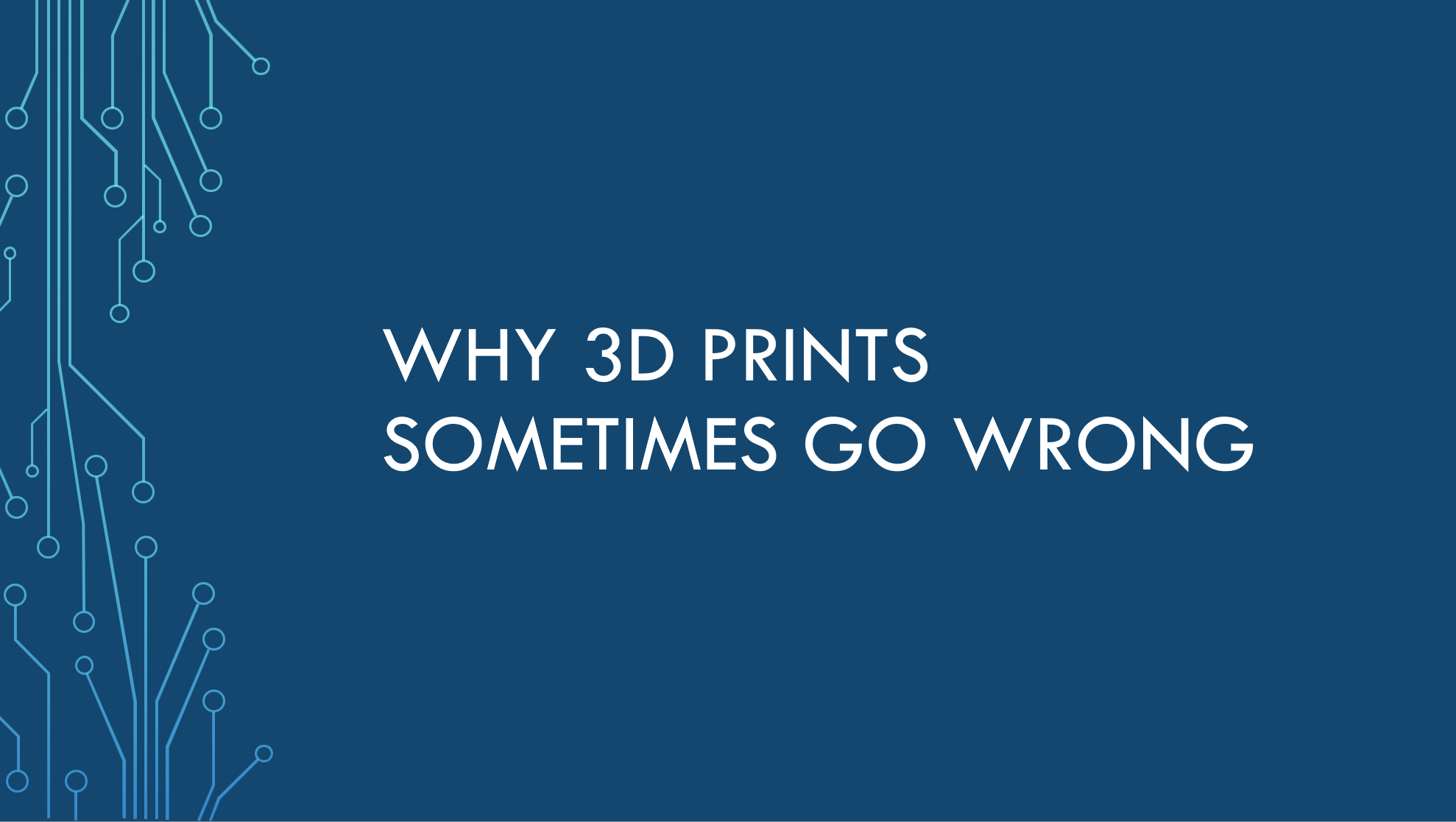
Ready for Day 4?
Tomorrow we'll explore 3D design with Tinkercad and create your own models.